In 2025, finding the best laptop brands requires navigating a landscape filled with innovative technology and diverse options. Whether you’re searching one of the best gaming pick laptops, prioritizing battery life, or seeking a specific best laptop brand like Dell, HP, Lenovo, Acer, or MacBook, this guide will help you make an informed decision.
From powerful gaming laptops equipped with Nvidia RTX graphics to sleek 2-in-1 convertibles powered by AMD Ryzen or the latest Intel Core Ultra processors, we’ll explore the top contenders in the 14-inch and 16-inch categories, including the popular MacBook Air.
01
of 22Best Laptop Brands to Watch in 2025
Choosing among the best laptop brands in 2025 can feel like navigating a maze, with each brand offering unique strengths and catering to different needs. It’s very important to consider what truly matters to you, whether it’s gaming laptops with cutting-edge RTX 4070 graphics, or a reliable business laptop that offers long battery life and seamless productivity.
The laptop experience varies significantly between brands like Dell, known for their premium Dell XPS line, and Acer, which offers compelling budget laptops.
Here is a list of the best laptop options:
Apple: Known for sleek design, user-friendly interface, and powerful performance with its silicon line, especially the MacBook.
Dell: Offers a wide range of laptops, from the mainstream Inspiron to the high-performance XPS line and the gaming-focused Alienware.
HP: Provides reliable laptops for various users, including budget-friendly options and models designed for work-from-home productivity.
Lenovo: Offers innovative designs and pro-level performance, with models like the ThinkPad X9 and ThinkBook Plus.
Acer: Known for affordable gaming laptops and mainstream thin-and-light models with the latest processors.
02
of 22Dell: A Powerhouse of Innovation and Performance (best business)
Dell remains a dominant force among the best laptop brands, consistently delivering high-quality devices that cater to a wide range of users. Their commitment to innovation is clear in the Dell XPS line, which is renowned for its sleek design, powerful performance, and stunning oled display options, making it a top choice for professionals and creatives alike.
When it comes to shopping for a laptop, Dell offers something for everyone, from reliable business laptops to powerful gaming laptops.
Dell is planning to rebrand almost all of its PC product lines under new names while covering the same subcategories.
Inspiron will become simply “Dell” followed by the screen size, XPS will become “Dell Premium” followed by the screen size, Latitude will become “Dell Pro” or “Dell Pro Plus” followed by the screen size, and Precision will become “Dell Pro Max” followed by the screen size.
The Alienware brand will now cover all of Dell’s gaming products, which discontinues the G Series, with budget-priced Alienware systems expected.
Dell’s Alienware laptops are famous among gamers, providing high-end specifications and cutting-edge technology for an immersive gaming experience.
These powerful gaming laptops often feature the latest Nvidia RTX graphics cards and high-refresh-rate displays, ensuring smooth and visually stunning pc gaming. For professionals, Dell’s Latitude and Precision lines offer robust performance, enhanced security features, and exceptional reliability, making them ideal business laptops.
03
of 22HP: Balancing Affordability and Versatility (Best Battery Life)
HP continues to be a key player in the best laptop brands landscape, offering a diverse portfolio that balances affordability and versatility.
Their best budget options, like the HP Chromebook Plus x360, are perfect for students and users on a tight budget, providing reliable performance for everyday tasks and excellent portability. HP’s focus on creating user-friendly devices that cater to a wide range of needs has solidified its position as a trusted brand in the best laptop around market.
HP offers the Chromebook Plus x360, an ultra-lightweight, extremely best budget-friendly laptop that’s perfect for students who want a versatile device that will last years. This 14-inch model comes equipped with a high-quality camera that’s perfect for remote classes. Chromebooks also offer a great price-to-performance ratio, especially for students.
Beyond budget-friendly options, HP also offers powerful laptops for professionals and creatives. The HP Spectre and Envy lines boast sleek designs, impressive performance, and innovative features, making them suitable for content creation, video editing, and other demanding tasks.
For those seeking a 2-in-1 device, HP offers models with the flexibility of a 2-in-1, allowing users to seamlessly switch between laptop and tablet modes.
04
of 22Lenovo: Innovation and Performance for Professionals (Best 2-in-1 Laptop)
Lenovo has established itself as one of the best laptop brands, particularly for professionals seeking reliable performance and innovative features. The Lenovo ThinkPad series is renowned for its durability, security, and exceptional keyboard quality, making it a favorite among business users.
Lenovo’s commitment to pushing the boundaries of technology is evident in their new models, which often incorporate the latest processors, advanced security features, and cutting-edge display technology.
Lenovo unveiled a bold lineup of AI-powered business solutions designed to redefine the modern workplace at CES 2025. Highlights include the boldly redesigned Lenovo ThinkPad X9 Aura Editions, the innovative and unique ThinkBook Plus Gen 6 with rollable display, and the latest commercial desktops, including the high performance ThinkCentre M90a Pro Gen 6, and the groundbreaking ThinkCentre neo 50q QC powered by Snapdragon. Lenovo also introduces its next-generation ThinkVision P Series monitors and a comprehensive ecosystem of smart accessories, all engineered to elevate productivity and connectivity.
For gamers, Lenovo’s Legion series offers powerful gaming laptops that deliver exceptional performance and immersive experiences. These laptops often feature high-refresh-rate displays, advanced cooling systems, and dedicated graphics cards, ensuring smooth and visually stunning gameplay.
Whether you’re looking for a reliable business laptop or a high-performance gaming laptop, Lenovo has a solution to meet your needs.
05
of 22Acer: Affordable Gaming and Everyday Computing (Best Budget Gaming Laptop)
Acer is a strong contender in the best laptop brands arena, known for providing affordable gaming solutions and reliable everyday computing devices. If you’re hoping to game hard in 2025, without burning a hole in your wallet on an expensive setup, then Acer could be for you.
Acer has some of the best budget laptops for gaming laptops. The brand’s commitment to providing value-packed devices has made it a popular choice among students, budget-conscious consumers, and gamers looking for an entry-level gaming experience.
Before checking out the tech specs of the Acer Nitro and Predator devices, consider what features to look for when buying a best budget gaming laptop. Finding a gaming laptop that balances price and performance is no easy task. If you begin with realistic expectations, then Acer can hook you up with a decent device.
Acer’s Nitro series offers a range of budget gaming laptops that deliver decent performance for the price. These laptops often feature dedicated graphics cards, high-refresh-rate displays, and aggressive designs, making them an attractive option for gamers on a budget.
For everyday computing, Acer’s Aspire and Swift lines offer sleek designs, reliable performance, and long battery life, making them ideal for students and professionals on the go.
06
of 22MacBook: The Epitome of Elegance and Performance (Best Windows Laptop for Battery Life)
MacBook remains a top contender among the best laptop brands, known for its sleek design, user-friendly interface, and powerful performance.
Whether you opt for the MacBook Air or MacBook Pro, you can expect a premium laptop experience that seamlessly blends form and function. The brand’s commitment to innovation is evident in its use of custom-designed silicon, which delivers exceptional performance and energy efficiency.
Taking the top spot as the best laptop of 2025 is Apple’s M4 MacBook Pro. The M4 is the latest chipset in Apple’s silicon line, with a 10-core cpu and a 10-core graphics processing unit (GPU). As far as memory goes, you can go up to 32GB with up to 2TB of storage.
For creative professionals, the MacBook Pro offers unparalleled performance and stunning display quality, making it ideal for video editing, content creation, and other demanding tasks. The MacBook Air, on the other hand, provides a lightweight and portable option for everyday computing, with excellent battery life and a fanless design. Regardless of your needs, the MacBook ecosystem offers a seamless and intuitive user experience that is hard to beat.
07
of 22Understanding Key Components: Processors, Graphics, and Displays
When you’re shopping for a laptop, understanding the core components is crucial to finding the best laptop for your needs.
The processor (or CPU), the graphics card (GPU), and the display type significantly impact performance, battery life, and the overall user experience.
Let’s break down what you need to know about these key elements in 2025’s laptops on the market. It’s really about matching the tech specs to what you plan to do with your new laptop.
Choosing the right processor is often the first step. You’ll encounter names like Intel Core Ultra, AMD Ryzen, and even Snapdragon X Elite in newer Windows laptop models. For demanding tasks like video editing, content creation, or powerful gaming, a high-end CPU like the Intel Core Ultra 9 or a powerful AMD Ryzen 7 is recommended. These processors offer more cores and higher clock speeds, ensuring smooth multitasking and faster processing times, which is essential for productivity.
08
of 22Processors: The Brains of the Operation
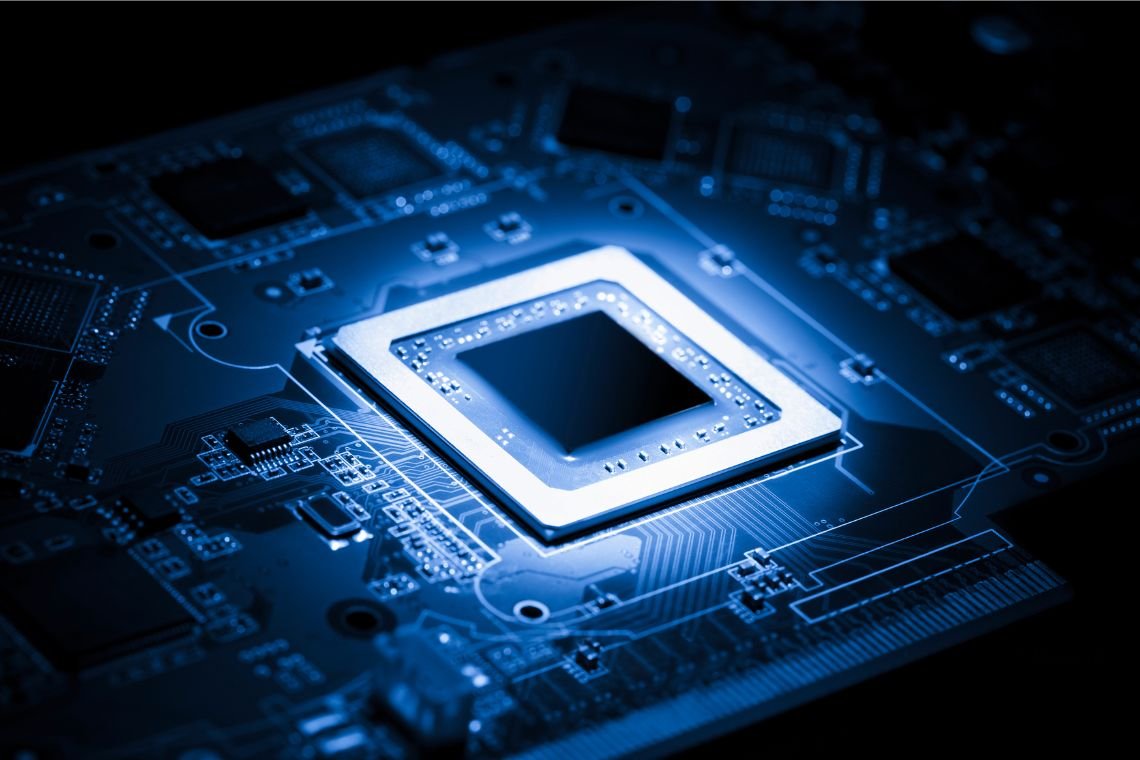
The processor dictates how fast your laptop can handle tasks. In 2025, the battle primarily features Intel Core Ultra and AMD Ryzen chips, with Qualcomm’s Snapdragon X Elite making significant inroads, especially in thin-and-light Windows laptop designs promising exceptional battery life.
Intel Core Ultra: These chips, particularly the Core Ultra 9, represent Intel’s latest push, integrating AI capabilities (NPUs) for enhanced productivity and efficiency. They offer a good balance of performance and power consumption, making them suitable for everything from business laptops to gaming laptops. Look for Intel Core Ultra when you need solid all-around performance.
AMD Ryzen: AMD Ryzen processors, like the AMD Ryzen 7, are known for their strong multi-core performance, often excelling in tasks like video editing and content creation. They are also very competitive in the gaming laptop space, providing excellent gaming performance, especially when paired with capable graphics.
Snapdragon X Elite: Qualcomm’s entry promises ARM-based efficiency for Windows laptops, aiming for all-day battery life and instant-on capabilities, similar to MacBook experiences. Initial benchmarks look promising, making these PCs interesting options for portability and extended use, though their performance in demanding tasks like powerful gaming compared to traditional x86 chips is still being evaluated.
09
of 22Graphics Cards (GPUs): Powering Visuals and Gaming
For anyone interested in gaming laptops, video editing, or graphic design, the graphics card is paramount. Nvidia RTX GPUs dominate the high-end market, with options like the RTX 4070 delivering incredible gaming performance capable of handling demanding titles at high settings, even enabling smooth 1080p gaming on budget gaming laptop options sometimes.
Nvidia RTX Series: These are the go-to for serious PC gaming and demanding creative work. The RTX 4070 offers a sweet spot for performance and price in 2025, but higher-end options exist for those who want the best possible framerates and visual fidelity. Features like DLSS (Deep Learning Super Sampling) further enhance the gaming experience. You’ll find these in many powerful gaming laptop models from brands like Dell (Alienware), Acer (Predator), and Lenovo (Legion).
AMD Radeon Graphics: While Nvidia RTX often leads, AMD offers competitive GPUs often paired with AMD Ryzen processors, providing a strong alternative, especially in the best budget gaming laptop segment. They deliver solid gaming performance and are capable of handling content creation tasks.
Integrated Graphics: For general use, productivity, and light content creation, the integrated graphics built into modern CPUs (like those in Intel Core Ultra or AMD Ryzen chips) are quite capable. They help keep costs down and improve battery life but aren’t suitable for powerful gaming or intensive video editing.
10
of 22Display Technology: Your Window to the Digital World
The display significantly affects your laptop experience. Key factors include resolution, refresh rate, brightness, color accuracy, and panel type (like OLED display).
Resolution: Full HD (1920×1080) is standard, but QHD (2560×1440) and 4K (3840×2160) offer sharper images, beneficial for content creation and enjoying high-res media. Higher resolutions, however, can impact battery life. 14-inch and 16-inch models often offer various resolution choices.
Refresh Rate: Standard laptops use 60Hz displays. Gaming laptops, however, often boast 120Hz, 165Hz, 240Hz, or even higher refresh rates for smoother motion, crucial for a competitive gaming experience.
OLED Display: OLED display panels offer vibrant colors, deep blacks, and excellent contrast ratios. They are increasingly found in premium laptops like the Dell XPS line and some gaming laptops, providing a stunning visual experience, especially for creative work and media consumption.
Brightness and Color Accuracy: Important for professionals working with visuals (video editing, graphic design). Look for high brightness (measured in nits) for use in well-lit environments and high color gamut coverage (like 100% sRGB or DCI-P3) for accurate colors. Laptop reviews often highlight these specs.
Understanding these components helps you look beyond just the best laptop brand name and find the best device with the right best configuration for your specific needs, ensuring you get the performance and value you expect from your new laptop. Whether it’s long battery life, powerful gaming capabilities, or the flexibility of a 2-in-1, the internal hardware makes all the difference.
11
of 22Specialized Laptop Categories: Gaming, Business, 2-in-1s, and Budget Options
While many users seek the best overall laptop, specific needs often lead buyers towards specialized categories. The best laptop brands typically offer dedicated lines for gaming laptops, business laptops, versatile 2-in-1 devices, and budget laptops.
Understanding the nuances of each category is key when shopping for a laptop in 2025. It really boils down to prioritizing features like raw power, portability, durability, or affordability.
Finding the best laptop involves matching the form factor and feature set to your primary use case. A student might prioritize portability and long battery life (all-day battery life is ideal), making a lightweight 14-inch model or even a best Chromebook appealing. A creative professional, however, will likely need a powerful gaming laptop equivalent with a high-resolution OLED display, potent processor like an Intel Core Ultra 9, and a dedicated Nvidia RTX card for smooth content creation and video editing.
12
of 22Gaming Laptops: Powering Your Play
Gaming laptops are built for one primary purpose: delivering the best possible gaming experience on the go. These machines prioritize performance above all else, often featuring powerful processors (Intel Core Ultra or AMD Ryzen 7 and above), high-end dedicated graphics cards (Nvidia RTX series like the RTX 4070), high refresh rate displays, and advanced cooling systems.
Brands like Dell (Alienware), Acer (Predator), and Lenovo (Legion) are leaders in this space, constantly pushing the envelope for powerful gaming.
Key Features: High-performance CPU and GPU, fast refresh rate screens (120Hz+), robust cooling, customizable RGB lighting, and often a more aggressive design aesthetic.
Considerations: Gaming laptops tend to be heavier, bulkier, and have shorter battery life compared to standard notebooks. They also command a higher price point.
Budget Gaming: For those seeking cheap gaming options, look for the best budget gaming laptop. Brands like Acer (Nitro) and sometimes HP offer models that provide decent 1080p gaming performance without breaking the bank, often using slightly older or lower-tier Nvidia RTX or AMD Radeon GPUs. Finding the best value is crucial here.
13
of 22Business Laptops: Productivity and Security First
Business laptops are designed for professionals who need reliability, security, durability, and often, portability. Brands like Lenovo (ThinkPad), Dell (Latitude, becoming Dell Pro), and HP (EliteBook) excel here. These laptops prioritize features like robust build quality, enhanced security (fingerprint readers, TPM chips), comfortable keyboards for long typing sessions, and often, long battery life to last through a workday.
Key Features: Durability (often MIL-STD tested), strong security features, excellent keyboards, ample ports, lightweight options (14-inch models are popular), and often extended warranty/support options. All-day battery life is a common goal.
Considerations: They might not have the most powerful graphics cards unless you opt for mobile workstation variants (like Dell Precision or Lenovo ThinkPad P series). Design aesthetics are typically more conservative. Finding the best business laptop often means balancing portability with necessary features.
14
of 222-in-1 Laptops: The Best of Both Worlds?
2-in-1 laptops offer the flexibility of a 2-in-1, functioning as both a traditional laptop and a tablet or gaming tablets. This is achieved either through a 360-degree hinge or a detachable keyboard. Brands across the board, including HP (Spectre x360, HP Omnibook Ultra Flip 14), Dell (XPS 2-in-1), and Lenovo (Yoga), offer compelling best 2-in-1 laptop options.
They are great for users who value versatility, touch input, and stylus support for note-taking or drawing.
Key Features: Touchscreen display, flexible hinge or detachable design, stylus support (often included or optional), generally good portability.
Considerations: Sometimes compromise slightly on keyboard comfort or raw power compared to traditional clamshells at the same price point. Hinge mechanisms add complexity. Evaluating the best 2-in-1 laptop involves considering how often you’ll actually use the tablet mode.
15
of 22Best Budget Laptops: Affordable Computing Power
For users with basic needs – web browsing, email, word processing, streaming media – budget laptops offer incredible performance and value. The best budget laptop focuses on providing essential functionality at the lowest possible price.
Acer (Aspire), Lenovo (IdeaPad), and HP often have strong contenders in this space. Chromebooks, running Google’s ChromeOS, are also popular budget laptops, known for their simplicity, security, and often excellent battery life.
Key Features: Affordable price point, adequate performance for everyday tasks, often good portability. The best Chromebook options offer seamless integration with Google services.
Considerations: Compromises are made, usually in build quality (more plastic), screen quality (lower brightness/resolution), processor power, and storage capacity/speed. Don’t expect to run demanding software or engage in powerful gaming. Finding the best deal is often the primary motivation here.
Choosing the right category significantly narrows down your options when you want a laptop, helping you focus on the brands like Dell, HP, Lenovo, Acer, or MacBook that excel in that specific area and ultimately find the best fit for your user experience.
Laptop reviews and comparing specs within a category are essential steps before making a purchase, especially considering it might be the best time to buy a laptop during sales events.
16
of 22Build Quality, Battery Life, and Overall Laptop Experience
Beyond raw specs and brand names, the overall test laptop experience hinges significantly on factors like build quality, battery life, keyboard comfort, trackpad responsiveness, and port selection. These elements contribute heavily to daily usability and long-term satisfaction with your new laptop.
The best laptop brands understand this, investing heavily in design, materials, and user-centric features to differentiate themselves. Think about how you’ll use the laptop day-to-day; this helps prioritize these often-overlooked aspects.
A surface laptop with fantastic internal components but a flimsy chassis, a terrible keyboard, or abysmal battery life won’t be enjoyable to use.
Dell, particularly with its Dell XPS line, is often praised for premium materials and solid build quality.
Apple’s MacBook devices are legendary for their unibody aluminum construction and excellent trackpads.
Lenovo’s ThinkPads are known for their robust build and industry-leading keyboards, crucial for productivity.
Evaluating these aspects requires looking beyond the spec sheet, often relying on laptop reviews and hands-on testing if possible.
17
of 22Assessing Build Quality and Design
Build quality refers to the materials used (aluminum, magnesium alloy, polycarbonate) and how well the laptop is constructed.
Premium laptops often use metal chassis, offering rigidity, durability, and a better feel, but also increasing cost and potentially weight. Budget laptops typically use plastic, which can be durable but might feel less premium and exhibit more flex.
Feel and Finish: Does the laptop feel solid? Are there creaks or flex in the chassis or lid? Is the hinge sturdy? These are indicators of build quality.
Materials: Aluminum alloy offers a great balance of strength, weight, and premium feel (MacBook, Dell XPS). Magnesium alloy is lighter but still strong. Polycarbonate (plastic) is common in budget laptops and some mainstream models.
Design Aesthetics: While subjective, design influences the user experience. Do you prefer the sleek minimalism of a MacBook Air, the professional look of a Lenovo ThinkPad, or the gamer aesthetic of an Acer Predator? The form factor – clamshell, 2-in-1, 14-inch vs. 16-inch – also plays a huge role.
18
of 22The Quest for Long Battery Life
Maximize battery life: screen brightness and power saving mode are your allies.
Battery life is a critical factor for portability. Manufacturers’ claims can be optimistic, so looking at independent tests and laptop reviews that use benchmarks like PCMark 10’s battery test provides a more realistic picture. Long battery life (ideally all-day battery life, meaning 8+ hours of typical use) is a key selling point for many best laptop brands
Factors Influencing Battery Life: Screen brightness, processor efficiency (Snapdragon X Elite aims for leadership here, challenging MacBook’s ARM efficiency), background tasks, and the type of work being done all impact how long a charge lasts. OLED display panels can sometimes consume more power than traditional LCDs, especially when displaying bright content.
Top Performers: Apple’s MacBooks (especially the MacBook Air) are consistently among the best for battery life due to their efficient ARM-based silicon. Many Windows laptops powered by Intel Core Ultra or AMD Ryzen chips are also achieving impressive results, particularly thin-and-light ultrabooks and some business laptops. Getting the best battery life often involves choosing a laptop with an efficient CPU and a reasonably sized battery (measured in Watt-hours).
19
of 22Keyboard, Trackpad, and Ports: Everyday Interaction
These are the parts of the laptop you interact with most directly. A comfortable, responsive keyboard and a precise trackpad significantly enhance productivity and the overall laptop experience.
Keyboard: Key travel (how far the key presses down), actuation force (how hard you need to press), and layout are crucial. Backlighting is common and useful in dim environments. Lenovo ThinkPads are often considered the gold standard.
Trackpad: Size, surface material (glass is smoother), and responsiveness (support for Windows Precision drivers or macOS gestures) matter. MacBook trackpads are widely regarded as the best laptop trackpads available.
Ports: Consider what connectivity you need. USB-C (Thunderbolt 4/USB4 offers high speed and display output), USB-A, HDMI, an SD card reader, and a headphone jack are common. Thin laptops sometimes sacrifice ports for slimness, requiring dongles or docks. The best configuration includes the ports you use regularly.
Ultimately, the best laptop experience is subjective, but paying attention to build quality, aiming for long battery life that meets your needs, and ensuring comfortable input devices will lead to greater satisfaction when shopping for a laptop. These factors are just as important as the core CPU and graphic performance, especially for a device you’ll use daily. Reading detailed laptop reviews is one of the best ways to gauge these qualities before you decide it’s time to buy a laptop.
20
of 22When is the Best Time to Buy a Laptop in 2025?
Figuring out the best time to buy a laptop can save you a significant amount of money and ensure you get the best deal on the best laptop for your needs. While technology constantly evolves, certain periods throughout the year consistently offer better pricing and value.
Knowing these windows helps you maximize your budget when shopping for a laptop in 2025, whether you’re eyeing a powerful gaming laptop, a sleek MacBook Air, or a practical budget laptop. You definitely don’t want to buy right before a major refresh cycle if you can help it.
Major sales events and the periods surrounding new product launches are typically the prime opportunities.
Back-to-school season, Black Friday/Cyber Monday, and post-holiday sales often see substantial discounts across many best laptop brands like Dell, HP, Lenovo, and Acer. Additionally, keeping an eye on product cycles – buying just before or just after a new model release – can yield savings on the outgoing generation, which often still offers excellent performance and value.
21
of 22Key Sales Periods
Back-to-School (July-September): Retailers like Best Buy heavily promote laptops every year targeting students. Expect deals on mainstream Windows laptops, budget laptops, Chromebooks, and sometimes even the MacBook Air. This is often a great time to buy a laptop if you need a device for educational purposes or general productivity.
Black Friday & Cyber Monday (Late November): This is arguably the biggest sales event of the year. You’ll find deep discounts on a wide range of laptops, from high-end gaming laptops featuring Nvidia RTX graphics to everyday pcs and 2-in-1 devices. Competition between retailers is fierce, leading to some of the best deals all year. Definitely want the best price? This is often it.
Post-Holiday Sales (Late December – January): Retailers look to clear out remaining inventory after the holiday rush. While deals might not be quite as deep as Black Friday, you can still find the best bargains, especially on 2024 models as retailers make space for 2025 stock.
Amazon Prime Day (Typically July): Amazon’s exclusive sale event often features significant discounts on electronics, so you can laptop pick from various best laptop brands. Other retailers often run competing sales simultaneously.
Three-Day Weekends (President’s Day, Memorial Day, Labor Day): Many retailers offer sales during long weekends, often featuring modest discounts on laptops. It’s worth checking flyers and websites during these times.
22
of 22Product Cycles and Model Refreshes
Laptop manufacturers typically refresh their model lines annually or semi-annually, often coinciding with new processor releases from Intel (Intel Core Ultra) or AMD (AMD Ryzen) or new graphics cards from Nvidia (Nvidia RTX).
Buying Before a Refresh: As a new model launch approaches, retailers and manufacturers often discount the outgoing generation to clear stock. This can be an excellent way to get a relatively recent, high-performance laptop we’ve tested and liked at a lower price. The performance difference might be minimal for many users.
Buying After a Refresh: New models (2025 models launching throughout the year) bring the latest technology, like potentially more powerful CPUs (e.g., Core Ultra 9, Snapdragon X Elite), improved graphic performance, or new features. While you’ll pay a premium initially, you get the cutting edge. Sometimes, the best configuration is only available on the newest models.
CES (January) & Computex (June): Major tech shows where brands often announce new laptop lineups. While devices aren’t immediately available, these announcements give you a roadmap of what’s coming later in the year, helping you decide whether to buy now or wait. For instance, devices like the HP Omnibook Ultra Flip 14 might be announced here before hitting shelves.
Ultimately, the best time to buy a laptop depends on your urgency and budget. If you need a laptop immediately, focus on finding the best value available now by comparing current prices and reading recent laptop reviews. If you can wait, targeting major sales periods or the tail end of a product cycle will likely yield the best deal. Keep an eye on top picks lists and price tracking websites to make an informed decision when you want a laptop.



























